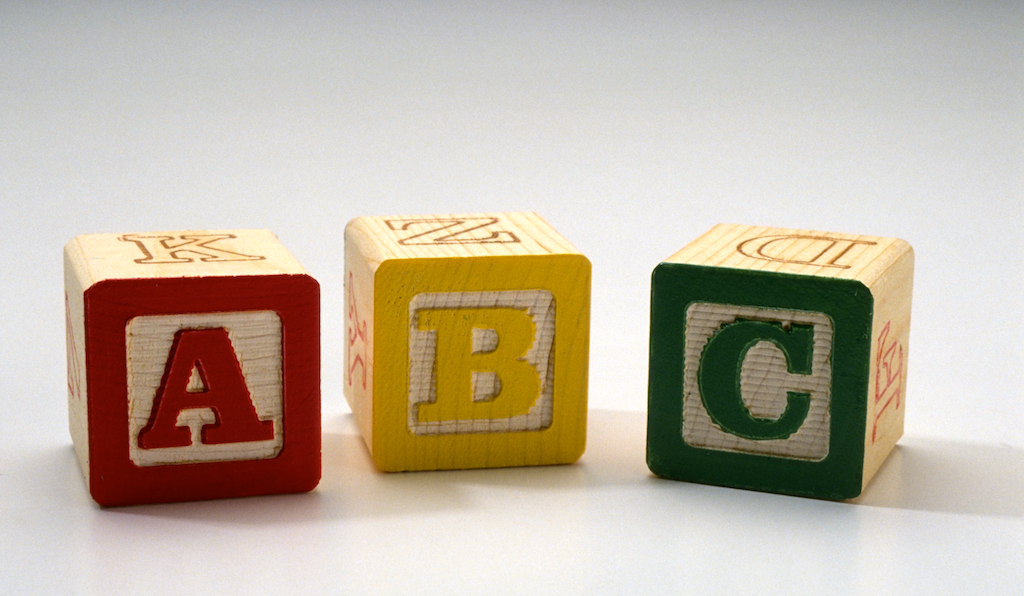How to Prepare a Print-Ready PDF File
High Resolution:
PDF file must be high resolution. If you’re creating a PDF file from an Adobe application such as inDesign, choose the “For Press” option or higher when creating a PDF.
Color Mode:
Make sure that you preserve the correct color settings; If you’re creating a four-color project, your PDF file’s color mode should be CMYK (Cyan-Magenta-Yellow and Black), not RGB . If you have spot colors (Pantone) in your project, ensure that the spot colors are preserved when creating the PDF file. A full color PDF should contain four ink colors (the aforementioned CMYK). A spot color job should contain separate colors, such as black and any specific Pantone inks that need to be mixed for production of the job. You can check for correct color separations in Separations Preview which is found in the Output window. (Window–>Output–>Separations Preview. Other apps have similar capabilities.
What’s a bleed?
A “bleed” in printing lingo is when ink goes right the edge of a sheet. When printing a job that requires bleeds, we have to print the job on a larger sheet than the finished size. The artwork needs to be extended past the edges of the finished size. After the job is printed, we trim off the excess. This accommodates mechanical variances in the printing process and also in the trimming process. Extend your artwork at least 1/8″ past the edge of the sheet. You should leave crop and registration marks on. If you leave them off, we can add them prior to imaging plates.
Safe areas:
Due to the mechanical process of offset printing, to get best results, try to keep important elements of your artwork at least 1/8 to 1/4 inch from the edge of the sheet. Printed borders in particular are difficult to keep even due the variances in the trimming process. The thinner the border, the more visible a small shift in position becomes! It’s best to use relatively thick borders.
As always, it’s best to consult us BEFORE you begin work on your project. It will save valuable time and $$!